Records of ownership are a good source of tracking your ancestor. The type that first comes to mind are land records. But if your ancestor owned ships, another good source are Ship’s Registries. While these do not give a lot of information on your particular ancestor, they can provide clues for follow up research. If your ancestor wasn’t an owner but rather a crew member, then you’ll want to look at these as well. Along with ships details and owner’s names, they also give the fate of the ship when the registry entry for the vessel is closed. It could be that it as sold to a non British/Canadian owner, or the ship could have been lost.
Library and Archives Canada (LAC) has an online database of over 78,000 ship registrations. The collection, Ship Registrations, 1787-1966, is a searchable index on their website. You can search the index by
- Name of vessel
- Year of registration
- Type of vessel
- Port of registry
- Where built (province/state or country)
- Official number

This database is only an index, but you can still see the original image. However, it won’t be on LAC, it will be on the website Heritage. Don’t worry, I’m going to talk you through it. First, do a search on the database. I searched using the registration year of 1890. Your search results will look like this:

As you can see above, The results gives you the Name of the ship, year of registration, type of ship, port of registry and where built. Click on the highlighted blue number at the left to get more information. This is what pops up for Aurore, a Nova Scotian schooner.

What you want to take special note of three things on the entry. The official number, the Old Volume number, and the microfilm reel number. Now you’re going to open a new tab and bring up the website Heritage. Enter the microfilm reel number in. In this case, we are putting in C-2450. Right there, result number one, is the one we want

So once you go into the collection and bring up the images, you are going to have to do some browsing to find the number you need. First, you look at the bottom of the image for the old volume number. In this case we’re looking for 240.

Then you are going to browse through the images. They are more or less in chronological order by year of registration but not quite. You are going to be looking at the top left of the image until you find the right registration year, and the right official number. In this case we’re looking for 1890, and Official number 94980.

So once you’ve found the right ship registration, you will get some or all of the following details:
- details of ownership/onership changes
- construction of the ship
- ship builder
- where built
- previous registration details
- tonnage
- date of registration becoming inactive and why
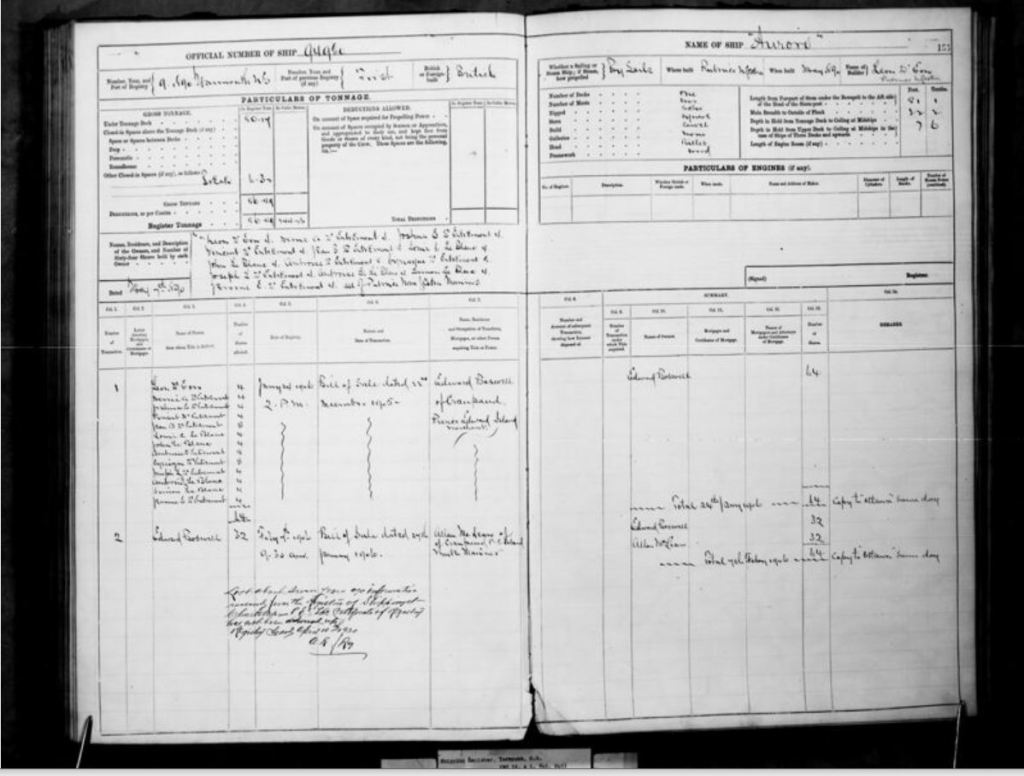
In the case of the Aurore, another Ship’s Registrar’s Office informed Yarmouth Registry that the ship had been lost in about 1913.
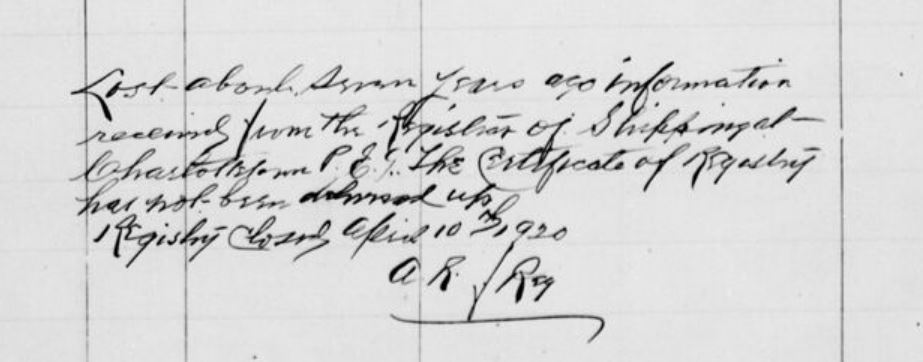
If your ancestor served on this ship, and they suddenly disappeared from other records, you now know why. Since it was the Charlottetown PEI Office that informed Yarmouth NS of the loss, checking records in Prince Edward Island would be your next step to possibly find more details on the loss. You could check newspapers, for instance.
Keep in mind that you can not download images from Heritage. However, you can take screen shots, as I’ve done for this blog post.
2 thoughts on “Was Your Ancestor a Ship Owner? Ship’s Registries at the LAC”